Get started with AdSense (4)
AdSense registration: More verifications
During the following checks, you will notice that you are entering into a 'real' business relationship with Google AdSense.
These further processes will only be triggered once you have generated some revenue, usually 10 EUR. This usually gives you enough time to take care of these things, as the minimum amount for a payout is 70 EUR.
Identity verification
Before you confirm your address with your PIN (see below), you will also be asked to confirm your identity. You will need to scan and upload the relevant documents.
The documents available are different for individual and business accounts. (See also:Setting the account type)
Individual account
Possible documents for the individual accounts are:
- Goverment issued ID card
- Bank statement
- Telephone bill
- Rent receipt
Important: The address must be visible and legible on the ID card. This means that you usually have to transfer the front and back (with address). It must also match the address you have entered in the payment address!
Business account
In addition to a photo ID of a duly authorised representative, a current proof of existence of the organisation must be uploaded. This could be documents, for example from
- Federal / state / municipal goverment
- Tax authority
- Chamber of commerce
- Business registry
It usually takes up to two days for the documents to be checked. If there are any problems with the transfer, you will receive an email and have one more attempt to send the documents. However, the number of attempts is limited to prevent abuse. You may still have a chance via the troubleshooter. But often nothing will work. So another tip: be careful and send the documents in good, readable quality!
You have 45 days to prove your identity. If you fail to do so, the ad will be disabled on your website or YouTube channel.
Usefull to know
AdSense help page - Verify your identity
AdSense Troubleshooter - Identity verification troubleshooter
Address verification by PIN
You entered your address when you registered. Your address will now be verified: Confirm your address with a PIN. This PIN will be sent to you in the post and when it arrives, you can enter the PIN in the Dashboard and your address will be confirmed.
So far, so simple. Unfortunately, in practice it often happens that there is a mistake in the address, that there is no corresponding PO box with the name at the address, or that the post office 'forgets' to deliver the PIN. It can also take a long time (up to 6 weeks) for the PIN to be delivered. By that time, you may have moved to another home.
In this case there is no alternative to postal delivery. As this method requires verification of the address, the PIN will not be sent by email or by support. So what can you do?
- Check in the Dashboard that you have entered the correct address and correct it if necessary. You can find the address under 'Payments' / 'Payments Info' and then 'Manage settings' / 'Edit Address'..
- If the address is correct, you may need to be patient as the post can take a long time.
- If the address is not (or is no longer) correct, correct it. You can then apply for a replacement PIN, but not before three weeks have passed since the first PIN was sent.
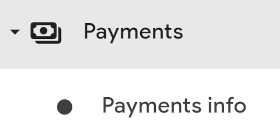
If none of this helps, AdSense offers a 'troubleshooter'.
Usefull to know
AdSense help page - Problems with your PIN
AdSense troubleshooter - PIN Troubleshooter
Add payment method - Bank details
The third hurdle, but of course important for you. You want to make money from your website or YouTube channel! To do this, you need to set up a bank account. (In some countries, you can also choose other payment methods that may be offered to you).
You can find out how the payment process works in part 6 of the 'AdSense for beginners' series - When will I receive my payment?
You can add a bank account once you have reached the 10 EUR or 10$ minimum and the amount has been verified and transferred to your AdSense account. There are two bank account requirements:
- It must be a 'normal' bank account with a bank or savings bank. FinTec solutions are not available.
- This is usually a bank account in the country where you live and which you provided when you registered. The address and your identity were later confirmed. From July 2023, it will also be possible to register a bank account from theSEPA area, mainly in the EU.

You can enter your bank details in 'Payments' / 'Payment info' and then 'Manage payment methods'. To verify your bank details, a small amount will be transferred to the specified account, which you can enter later.
Sometimes you may receive an error message after entering a bank account. If the above conditions are met, this is not directly due to AdSense, but is a Google-wide issue. You may find the issue article helpful:
Problems with your payment account
US tax info
You may be asked to enter your US tax information via a banner. This is often surprising if you do not live in the USA and are not taxable there. This is because your websites or YouTube videos are also accessed in the US, and the US tax authorities want a piece of the action. Google has to pay a withholding tax. Google will deduct this from your income.
You may be able to avoid this by entering your tax information in your AdSense account if there are tax treaties that prevent double taxation.
My tip: Only enter your US tax information when Google asks you to. And when Google asks, enter it!
It is quite complicated to fill out these pages. If you have difficulties: I have found a good manual (in German) that might help you: finanzentest.de.
This might also interest you
Information about tax information for Ireland or Singapore
You may also be asked to submit an tax residence certificate. You can find all the information you need here:
Tax information for Ireland or Singapore
Further messages
If something is missing or incorrect from AdSense's point of view, you will see a banner on your dashboard. There will usually be a link to the relevant instructions. During the sign-up process, you will usually see two other messages: 'ads.txt not found' and 'sellers.json'.
Ads.txt
This file contains information about your AdSense publisher account and is important for ads to display correctly. It must be uploaded to the root directory of your website.
Here is a guide and possible solution to problems with this file:
Error message ads.txt
This might also interest you

AdSense issues: The most common problems and how to fix them
Sometimes there are error messages when starting AdSense or in the dashboard. The solutions for this are not always self-explanatory and intuitive...
To the post AdSense issues: The most common problems and how to fix them
Sellers.json
This file only contains information that can be used by advertisers to identify you. This increases trust in your site when placing ads. This creates transparency and helps fight fraud.
You can learn more about sellers.json on thisAdSense help page.
About the author


Michael Dilger-Hassel aka Milanex
Since 2011 I have been involved with all aspects of successful websites as a publisher and since 2015 I have been active in several support forums on the topic of AdSense and webmasters under the nickname 'Milanex'.
As a Google product expert 'Diamond', I have been supporting other publishers on a voluntary basis for years on all questions concerning Google AdSense.
In this blog, I take up questions from the forums and use my experience for tips and tricks. I present individual topics in detail and in depth to enable optimal use of AdSense.
To the vita
If you have any suggestions, comments or proposals for the blog post, please contact me bye-mail.I am happy to receive feedback!


 Once you have successfully signed up and started playing your first ads, your dashboard will show you your first earnings. In order for the earnings to be transferred to your account, there are a number of formalities to be completed.
Once you have successfully signed up and started playing your first ads, your dashboard will show you your first earnings. In order for the earnings to be transferred to your account, there are a number of formalities to be completed.

